Running Escape From Evil Island on your Steam Deck
Escape From Evil Island » Devlog
The game does work on Steam Deck!
If you do have the itch.io app set up on your Deck (which is a whole separate process which I won't cover here) then you should be able to just install the Linux version of the game.
If you don't want to go through the itch.io app, it's a little bit more work, but it's still doable! Follow these steps instead:
- Switch to Desktop on your Deck
- Press the Steam button
- Go to "Power" in the menu
- Choose "Switch to Desktop"
- Open up a browser and navigate to this game's page (https://speveril.itch.io/evil-island) and download the Linux version
- Unzip the downloaded file somewhere on your Deck's local drive
- Go to the directory where you unzipped the game
- Right-click the `Escape From Evil Island` file (it has no extension) and choose "Add to Steam" from the pop up menu
- Use "Return to Gaming Mode" on the desktop to return to Steam
- In Steam, go to your library, and navigate over to the "NON-STEAM" tab
- You should see Evil Island in the list!
You should now be able to launch the game as normal from the NON-STEAM tab in the future.
Get Escape From Evil Island
Escape From Evil Island
Jump and shoot your way into and out of Evil Corp's island headquarters.
| Status | Released |
| Author | Shamus Peveril |
| Genre | Platformer |
| Tags | 2D, Pixel Art, Retro |
| Languages | English |
| Accessibility | Configurable controls, Interactive tutorial |
More posts
- Version 1.0.1 releaseApr 26, 2024
- Version 1.0.0 released!Apr 22, 2024
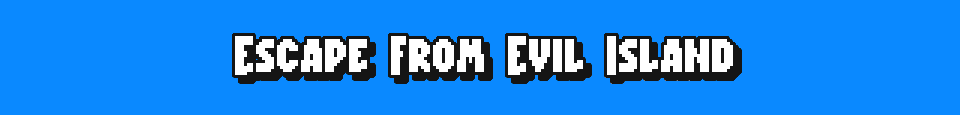
Leave a comment
Log in with itch.io to leave a comment.