OneTurnTactics
Defeat the enemy in exactly one turn.
Note for Safari/Mac users: This game does expect you to use a right-click, which seems to conflict with the browser's built in right-click menu. If you run into an issue where the game doesn't seem to be responding to you input after a right click, try switching to another app and back again. I'll be investigating how to fix this!
Created for the April 2024 Week Sauce Game Jam (submitted several months late!) for the theme Chain Reaction.
- Sound and music by Juhani Junkala
- Fonts by somepx
- Everything else by me!
How To Play
Choose Start Campaign from the main menu. There are two available campaigns:
- The Tutorial will walk you through the basic gameplay and show you every unit in the game. This is a good place to start!
- The OneTurnTactics Campaign is five levels of tactics, one turn at a time!
You control the blue team, and must defeat the red team. Your hand of units is shown at the bottom of the screen, and the order the units will act in is shown on the left. You fill in the blank [?] spots with your hand. When you hit GO, every unit will get to act once -- if the red team is destroyed and the blue team still lives, you win! Otherwise you can reset to try again.
- Selecting units:
- Left-click units in your hand to select them
- Right-click anywhere to unselect the current unit
- Placing units on the board:
- Left-click the board to place the unit you currently have selected.
- Right-click a unit on the board to remove it.
- Left-click and drag a unit to move it somewhere else
- Scrolling the mouse wheel rotates the direction of the unit you have selected, OR if you have no unit selected it will rotate the unit your mouse cursor is over
- Tab selects the next unit in your hand
- Managing the action queue:
- Left-click a [?] entry to insert your next unit there
- Up/Down Arrows move your insertion cursor up and down
- Hold Shift to overlay the turn order on the board, to make understanding the queue a little easier!
- Running the Board:
- Left-click the GO button at the top right to see if you win
- Space will also start the simulation
- Menu:
- Left-click the hamburger menu next to the GO button to view the menu
- Esc opens the menu as well
Creating Levels
Choosing Sandbox Mode from the main menu will bring you into the sandbox/level editor for the game. This is (mostly) how I built and tested all the levels for the included campaigns.
- Managing Levels - the menu (opened by hitting Esc) will now contain some extra options:
- New Level resets to a blank, 5x5 board.
- Load Level will allow load a previously created level by pasting in its save code.
- Export Level will show you the level's save code - you can save this in a text file, or share this with someone else, and you (or they) will be able to load the level in the sandbox later!
- Placing Units - the bottom "hand" works a bit differently in sandbox mode. You have access to all units, and any number of them, as well as a few extra buttons.
- The Hand button allows you to edit the hand of units a player will get if they play this level.
- The Units/Tiles button allows you to switch between placing units or tiles.
- The Team button allows you to pick which team you're placing units for - blue, red, or neutral.
- Managing the Action Queue - the action queue is also slightly different in sandbox mode. Instead of placing units on open [?] entries, you will insert between existing entries. In addition:
- Left-click the +1 button at the bottom of the action queue to insert a [?] entry.
- Right-click a [?] entry to remove it.
- Left-click and drag and entry to reorder the queue.
- Resizing the Board - at the bottom right of the screen you can see the size of the board.
- Edit the size and click the Resize button to resize the board. Note that if you resize to a smaller board, you will lose anything you've placed in the bottom right corners.
- Run the Board - you can click GO in Sandbox mode, just like play mode, to simply play out the current board. Alternatively, you can click Test to playtest the board as a player; it will hide the editing interface and you will play the board exactly as if it were part of a campaign.
Development log
- OneTurnTactics Release!Oct 30, 2024
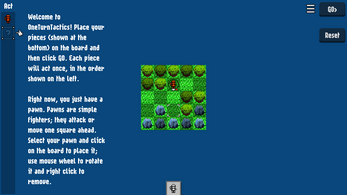



Leave a comment
Log in with itch.io to leave a comment.